Build
The first thing to do - is to build static documentation website from our project. Cd to the Mkdocs project folder, and execute
mkdocs build -d /home/static-server/my-website
Static HTML website was built, and you can use Static File Server (a tool that comes installed in the Mkdocs-MagicSpace) to view the ready documentation.
Done! Your static documentation website is ready. You can deploy it on any service that allows to serve HTML websites.
Info
You don't really need Mkdocs-MagicSpace to serve a static HTML website. You can publish it on any web hosting service. Mkdocs-MagicSpace can also do that. In fact, Mkdocs-MagicSpace comes together with the server for static websites (Static File Server). In this tutorial we will explain how to do that.