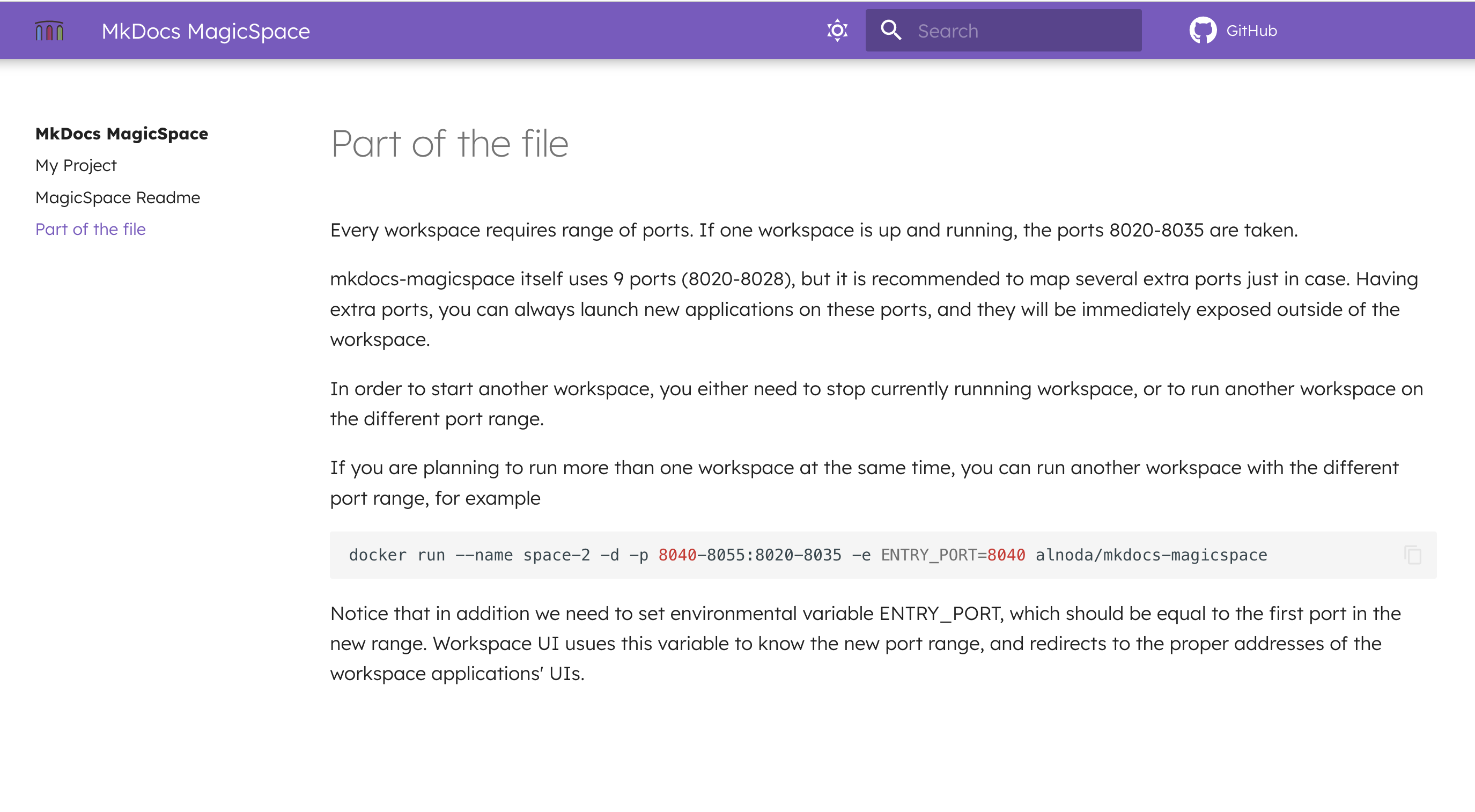Include docs from other repositories
One of the very useful features of the MkDocs-MagicSpace - is its abilty to include .md files from many git repositories (public and private). This helps you to create easily a single unified documentation website, which includes doc files from the source-code repositories.
Add another repository to the project
- Open terminal of the MkDocs-MagicSpace, and clone the repository to
/home/project
git clone https://github.com/bluxmit/alnoda-workspaces.git /home/project/alnoda-workspaces
- In the
docsfolder of your mkdocs project, create symlink to the cloned repo folder. Assuming your mkdocs project has path/home/project/my-docs
ln -s /home/project/alnoda-workspaces /home/project/my-docs/docs/alnoda-workspaces
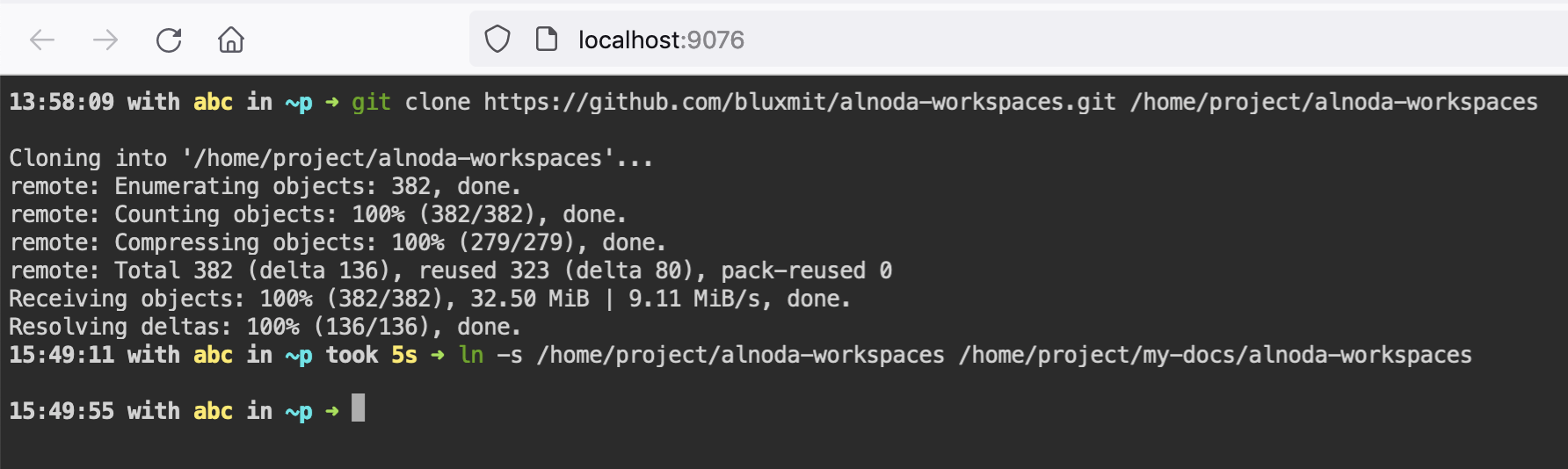
Include Markdown files from another repository
Now you can add .md files from the GitHub repo as if they were in your mkdocs project.
Simply add entry to the mkdocs.yml to include any markdown file from the repository
mkdocs.yml
# ===========================================================
# NAVIGATION
# ===========================================================
nav:
- My Project: myproject.md
- MagicSpace Readme: alnoda-workspaces/workspaces/mkdocs-magicspace/README.md
Warning
The path to the .md file that we include in the file mkdocs.yml is relative to the docs
subfolder, which is in your Mkdocs project directory
Voila! the Markdown file from another Git repository is included in your documentation website
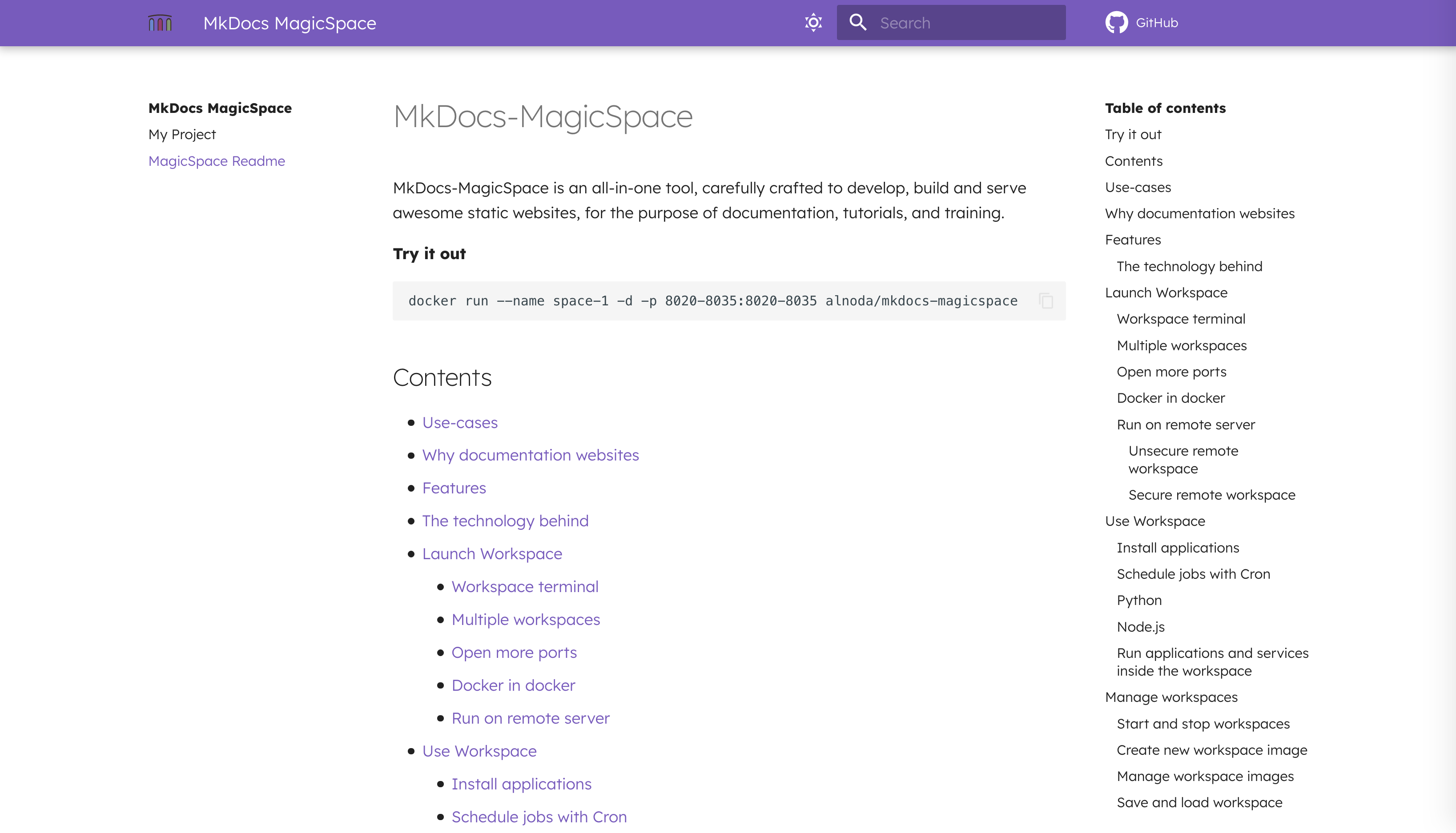
Include parts of the Markdown files
Let's create a page in our doc website, and this page will include only part of the save README.md file from the previous section.
First, create mew empty file part-of-the-file.md (in the docs subfolder of the Mkdocs project), and add reference to the mkdocs.yml
mkdocs.yml
# ===========================================================
# NAVIGATION
# ===========================================================
nav:
- My Project: myproject.md
- MagicSpace Readme: alnoda-workspaces/workspaces/mkdocs-magicspace/README.md
- Part of the file: part-of-the-file.md
Open file part-of-the-file.md (in the workspace IDE) and add the following code snippet
without ' in the '{%' (first line)!
docs/part-of-the-file.md
'{%'
include-markdown "alnoda-workspaces/workspaces/mkdocs-magicspace/README.md"
start="### Multiple workspaces"
end="### Open more ports"
%}
This piece of code will include into the file docs/part-of-the-file.md from another Markdown
file docs/alnoda-workspaces/workspaces/mkdocs-magicspace/README.md everything between
headers Multiple workspaces and Open more ports