Home
MkDocs Magic Space
The easy way to create documentation websites
- All-in-one tool to develop and deploy documentation websites
- Completely free and open-source
- Designed to make collaboration easy
- Use the full set of extended markdown features
- Workspace WEB UI - http://localhost:8020
docker run --name project-1 -d -p 8020-8030:8020-8030 alnoda/mkdocs-magicspace
Use-cases
Professional documentation websites
Create a documentation website for your project, that looks very professional, has built-in search, is customizable, searchable, mobile-friendly, and has 40+ languages
Unified docs from multiple Git repositories
Combine markdown files from multiple Git repositories into one documentation website with powerful search capabilities
Collection of tools included
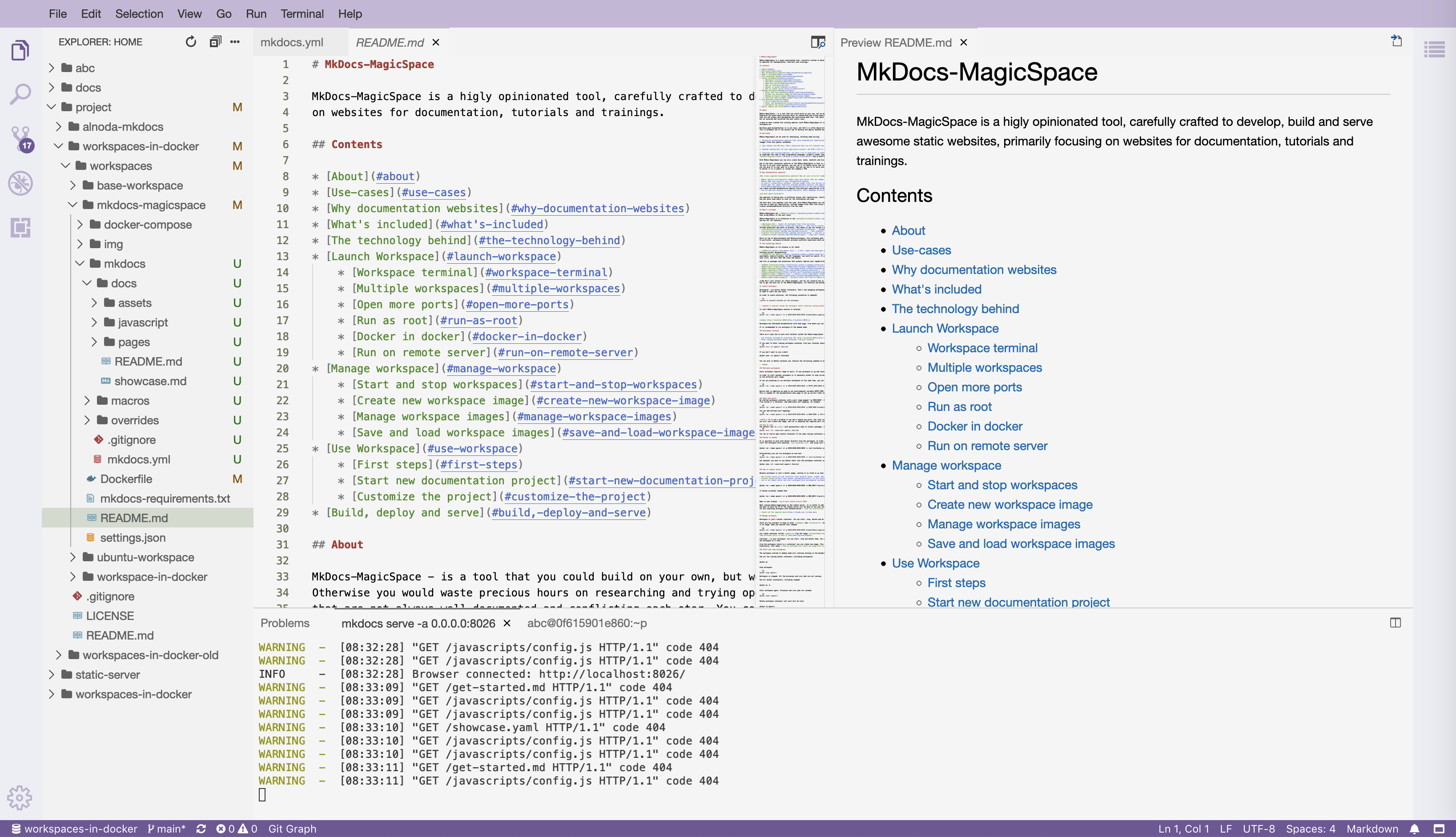
VS-code IDE
Browser-based version of Visual Studio Code. Develop in any language, install hundreeds of extensions
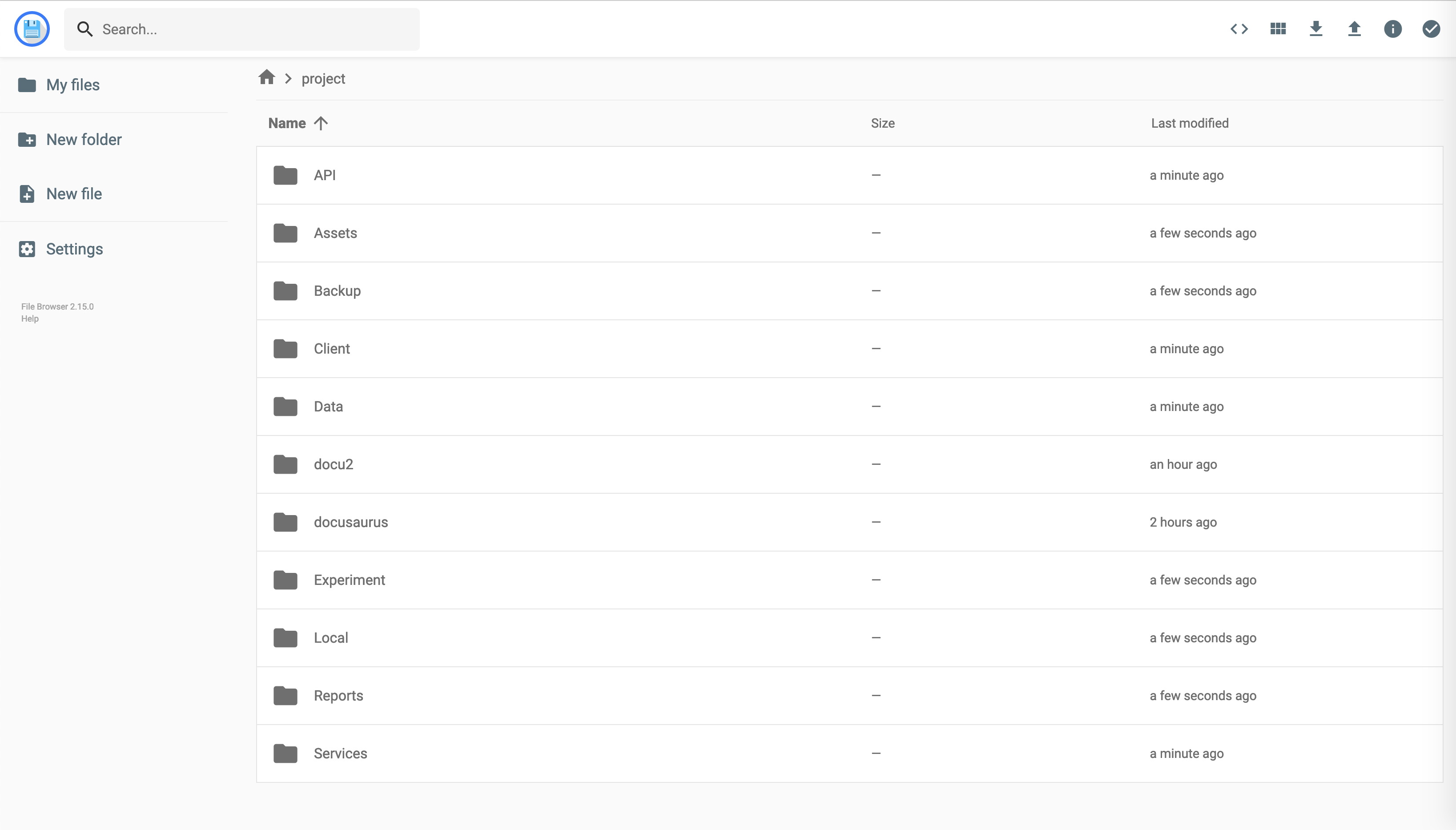
File Browser
Browse, upload and download files and folders to and from the Workspace
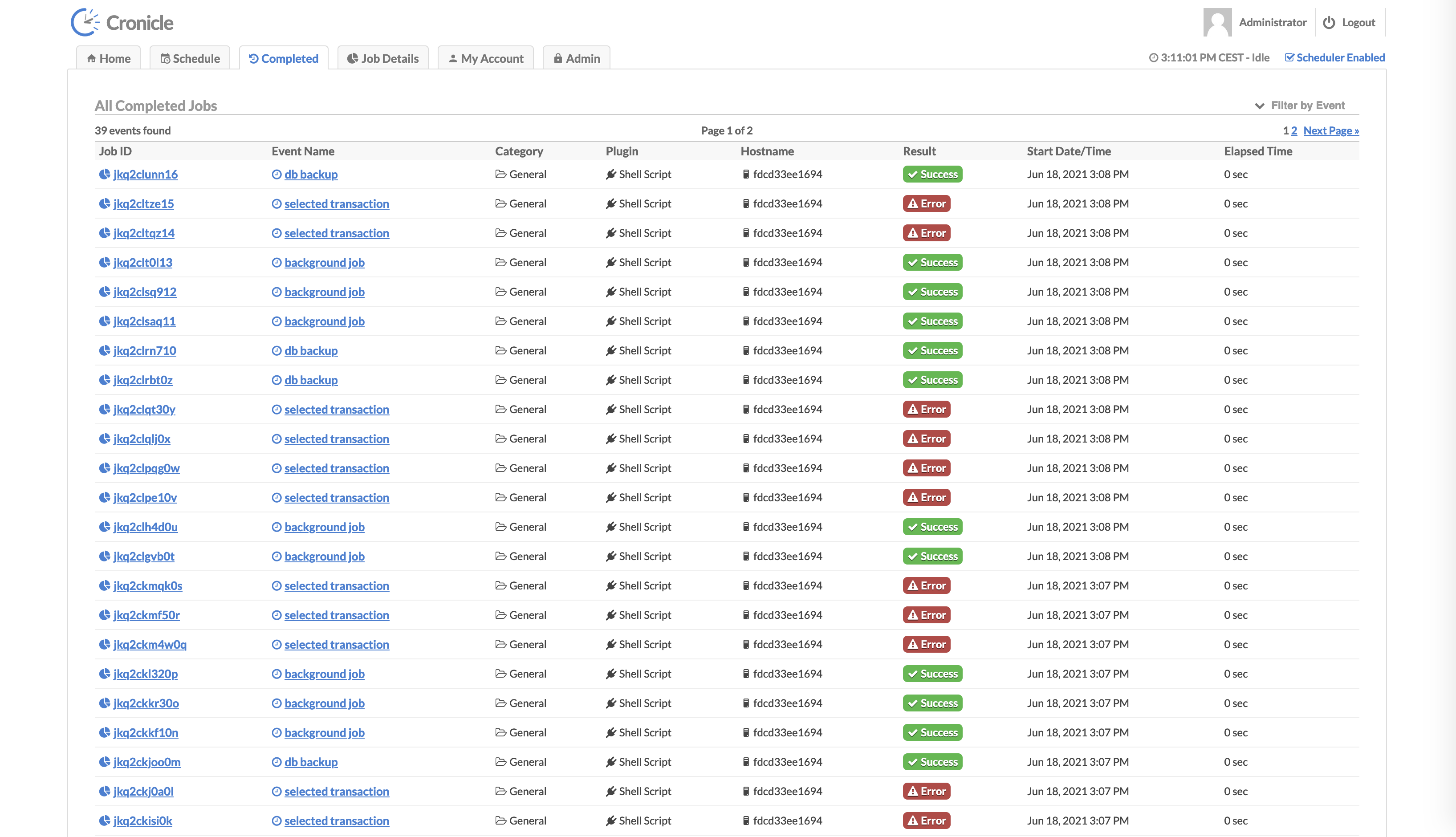
Cronicle
Schedule jobs, manage schedules, observe and monitor executions of tasks
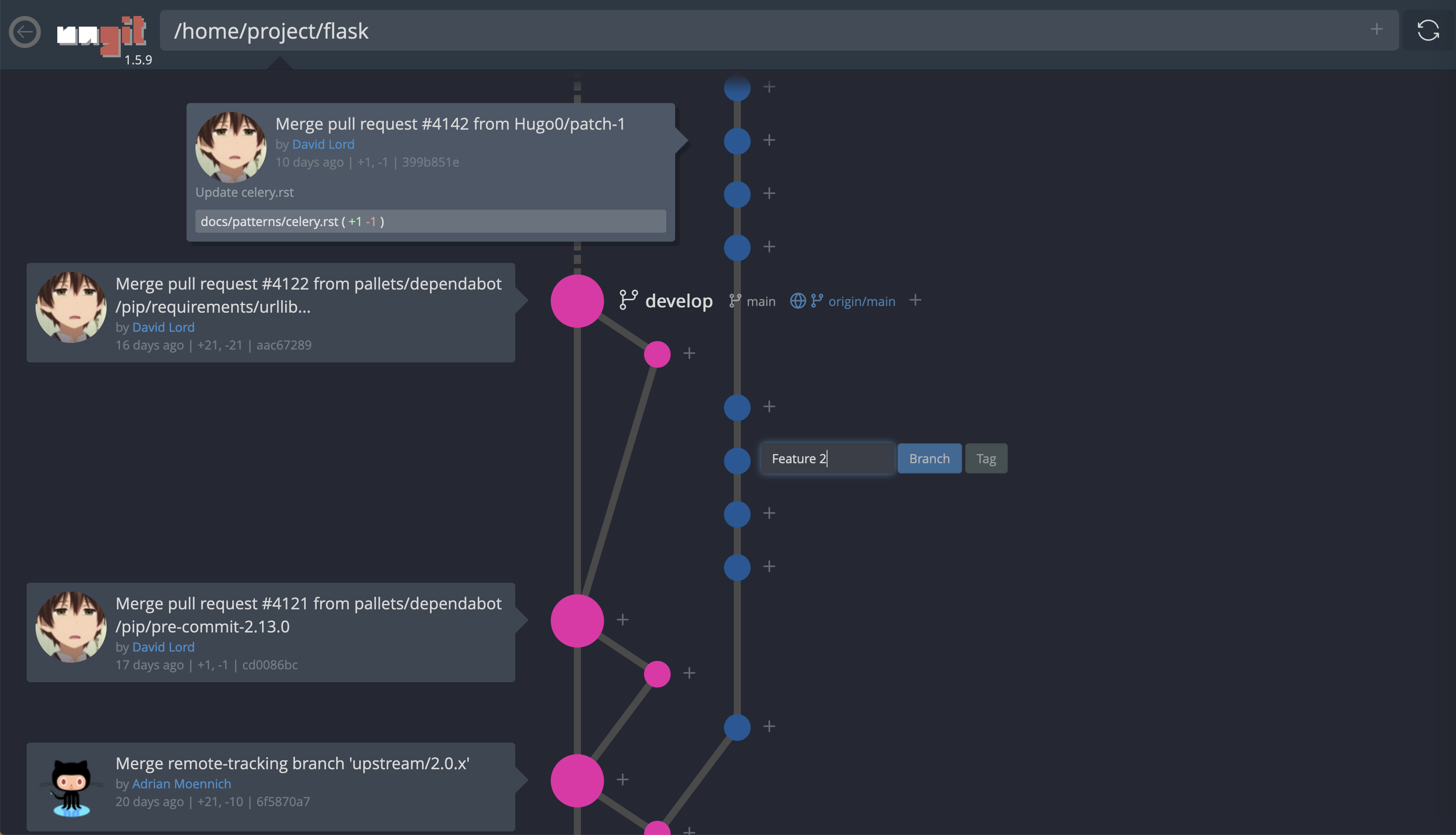
Ungit
Manage Git repositories and workflows using beautiful UI
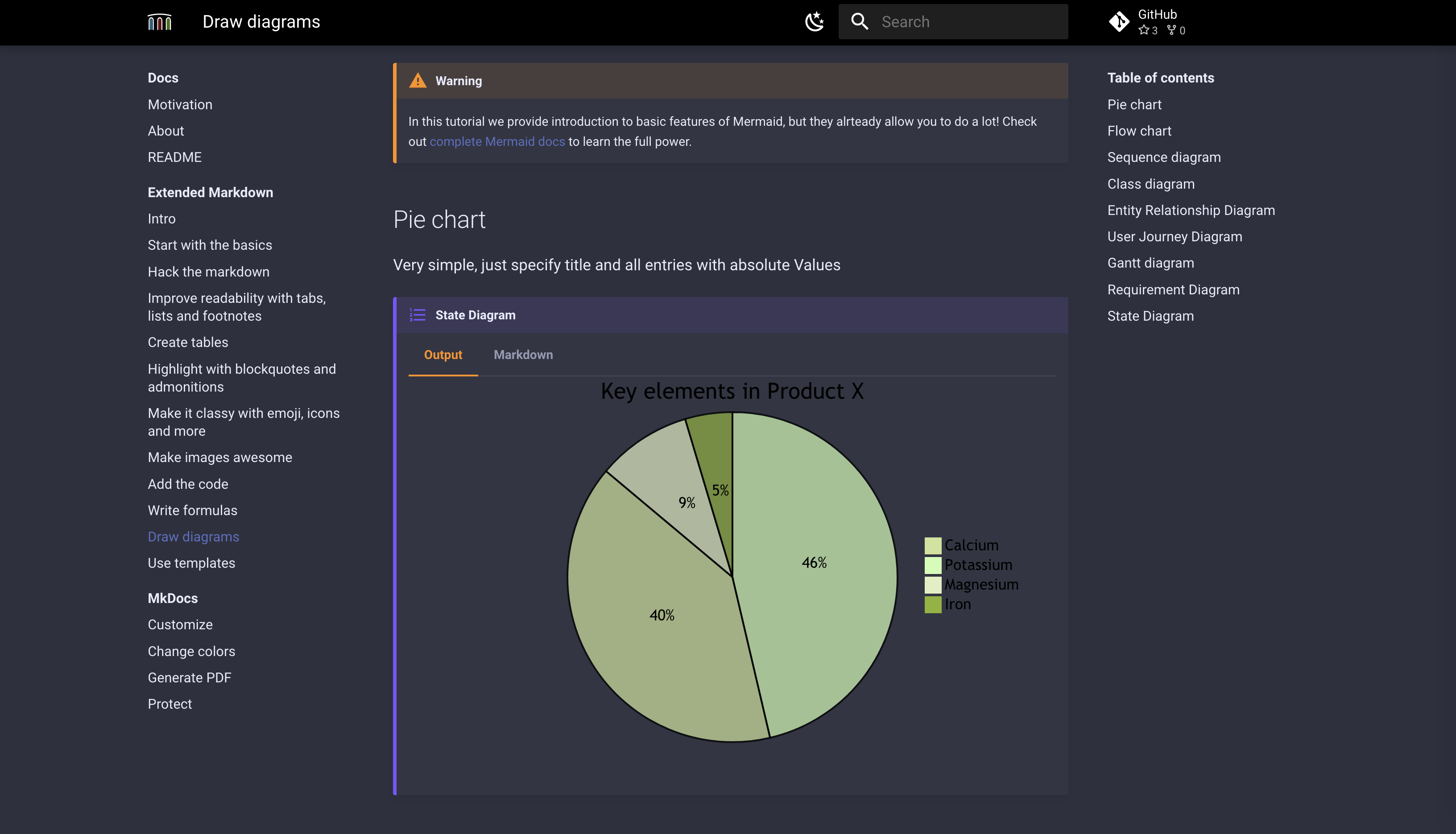
Static File Server
Serve any static websites like a breeze
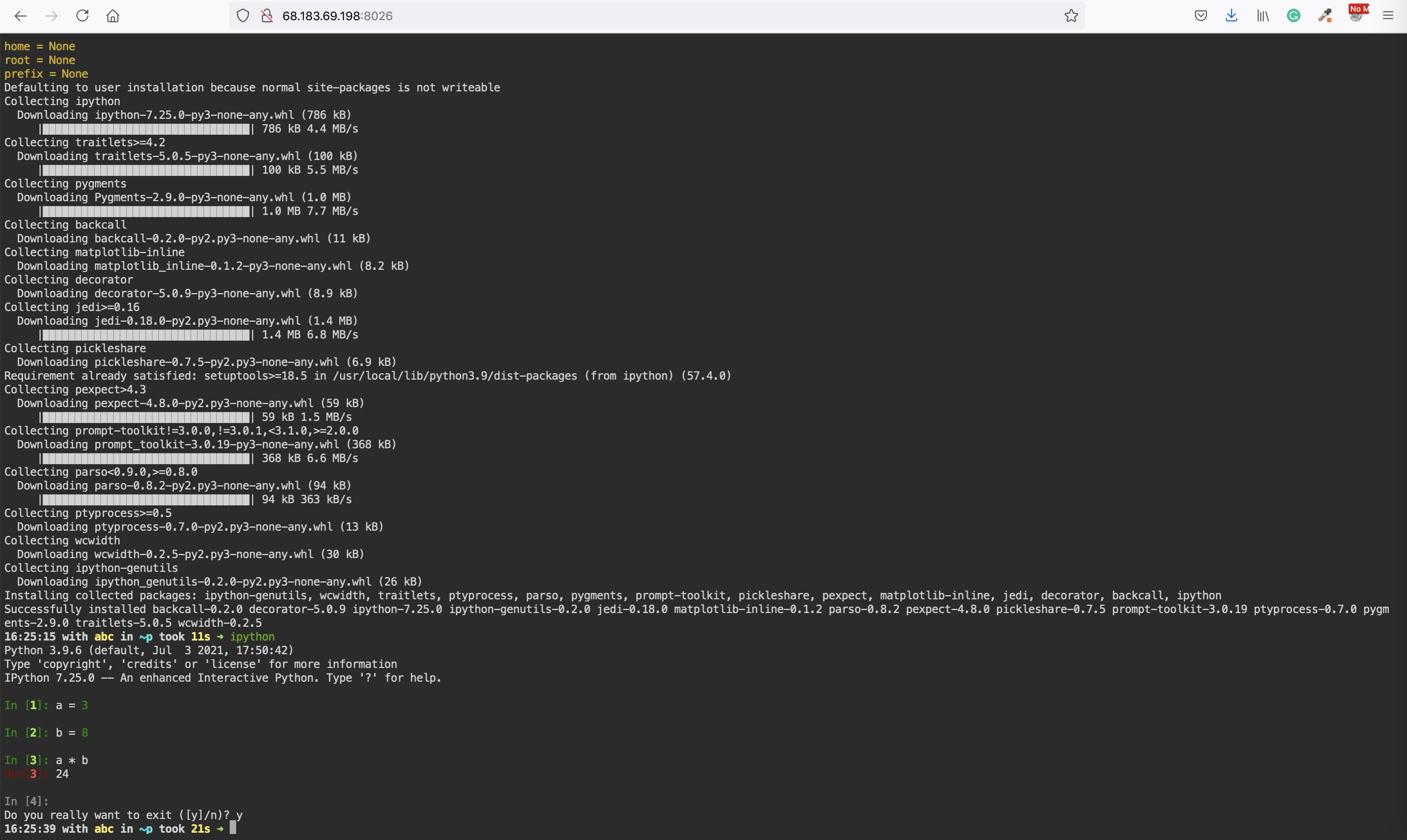
Terminal
Full-fledged browser-based terminal with Z-shell
It's a workspace in docker
Isolate projects in their dockerized environments, work directly inside the running docker containers, and manage numerous projects easily
Move entire workspaces between machines and cloud servers with just a couple of commands. Work on your laptop, home PC, cloud server, or even tablet whenever you want
Share the entire workspace with all dependencies with your peers. Or launch a workspace on a cloud server and work together online
Version control not only for the code but for your entire workspace with all the files and configurations. Save workspace that works
Much more than just an IDE. All the needed tools, packages, extensions are set up and configured. Workspace is fully ready to serve the goal
Great for both development and production. No additional steps are needed. Just move the same workspace to the cloud, and use it as a runtime environment
Isolate experiments from the main environment. Trying out new things without affecting your primary workspace
Tunable, expandable, and customizable. Configure your own professional workspace with all the things you need, and reuse it in many different projects